You can create a report in under a minute from any computing devise using browser only, generate a link on the fly and deliver it to users for execution or integrate it with corporate Intranet or public Internet sites. Report runs in a web browser with no deployment required.
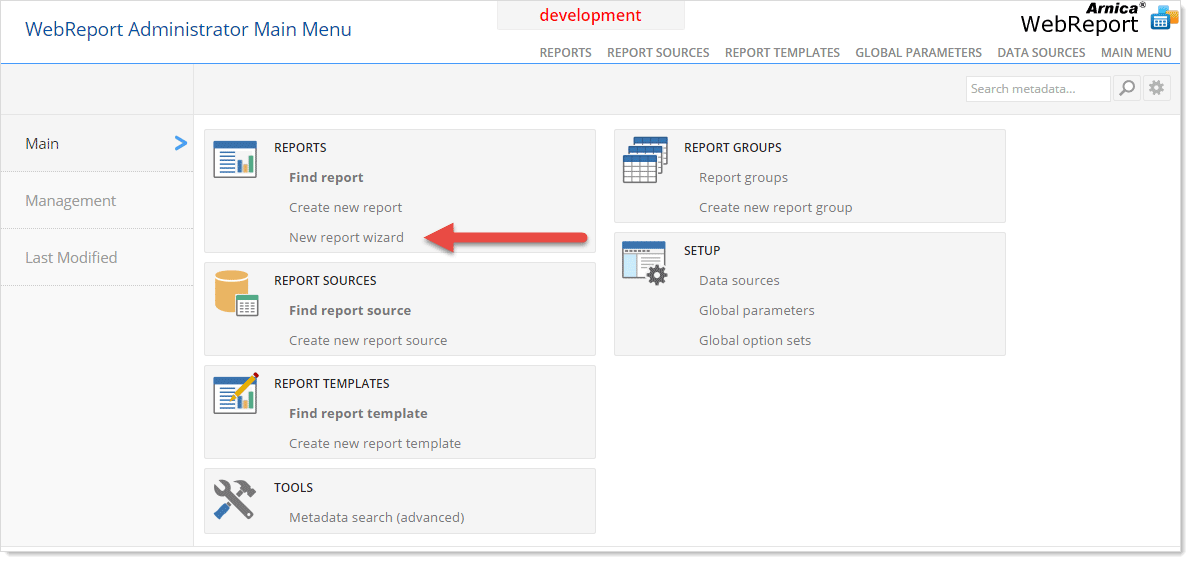
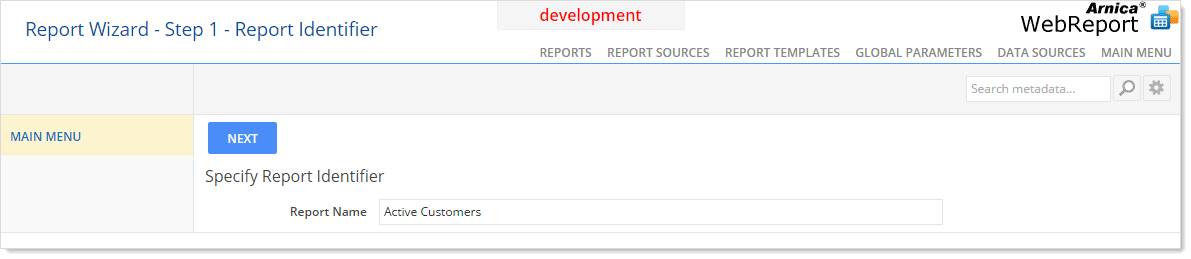
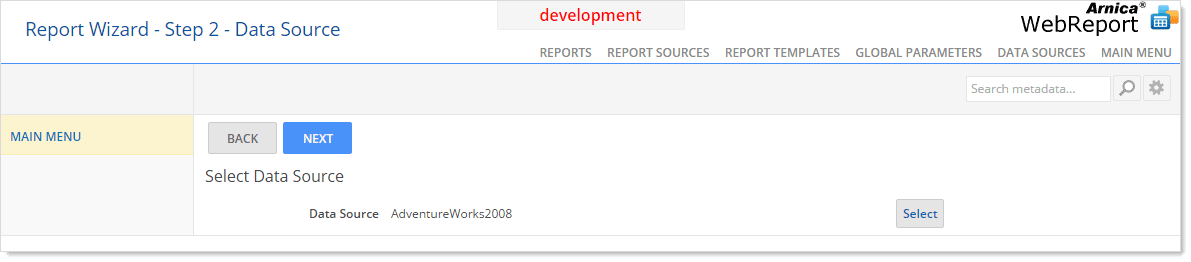
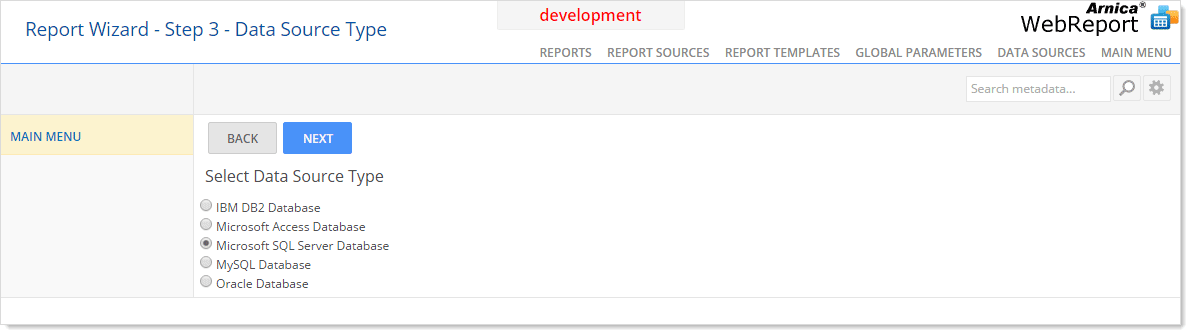
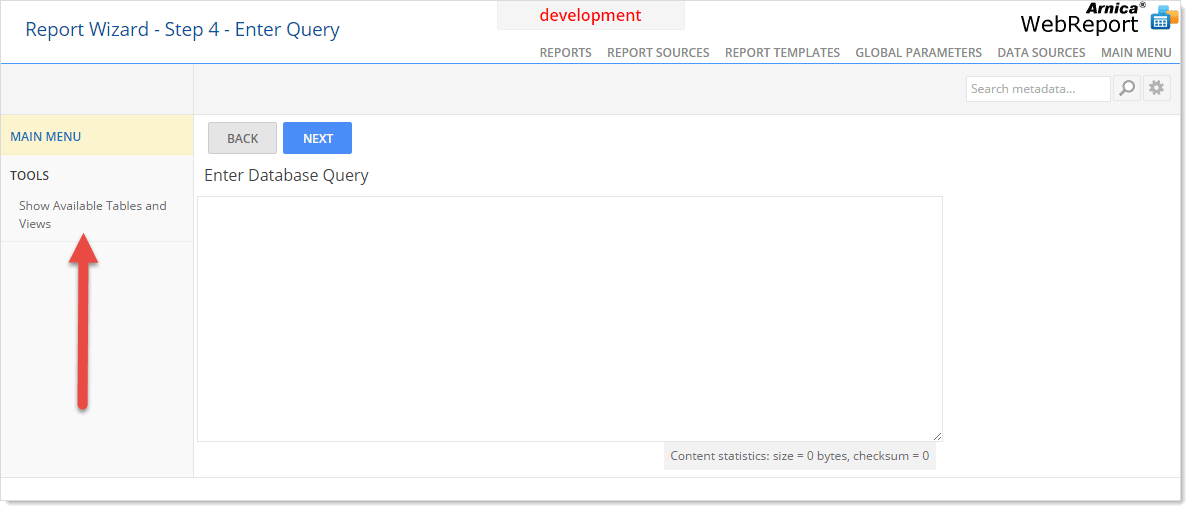
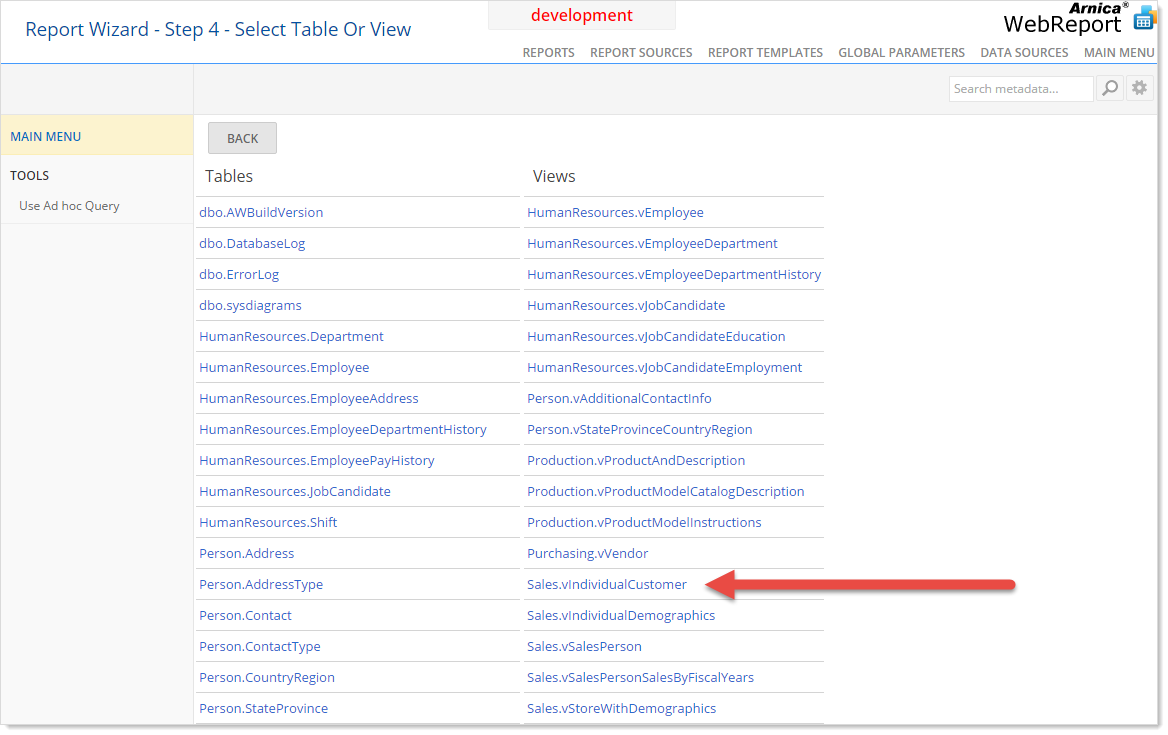
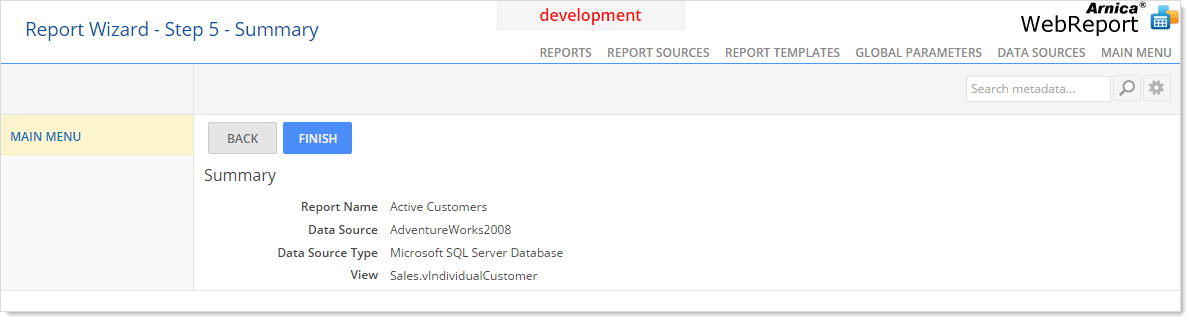
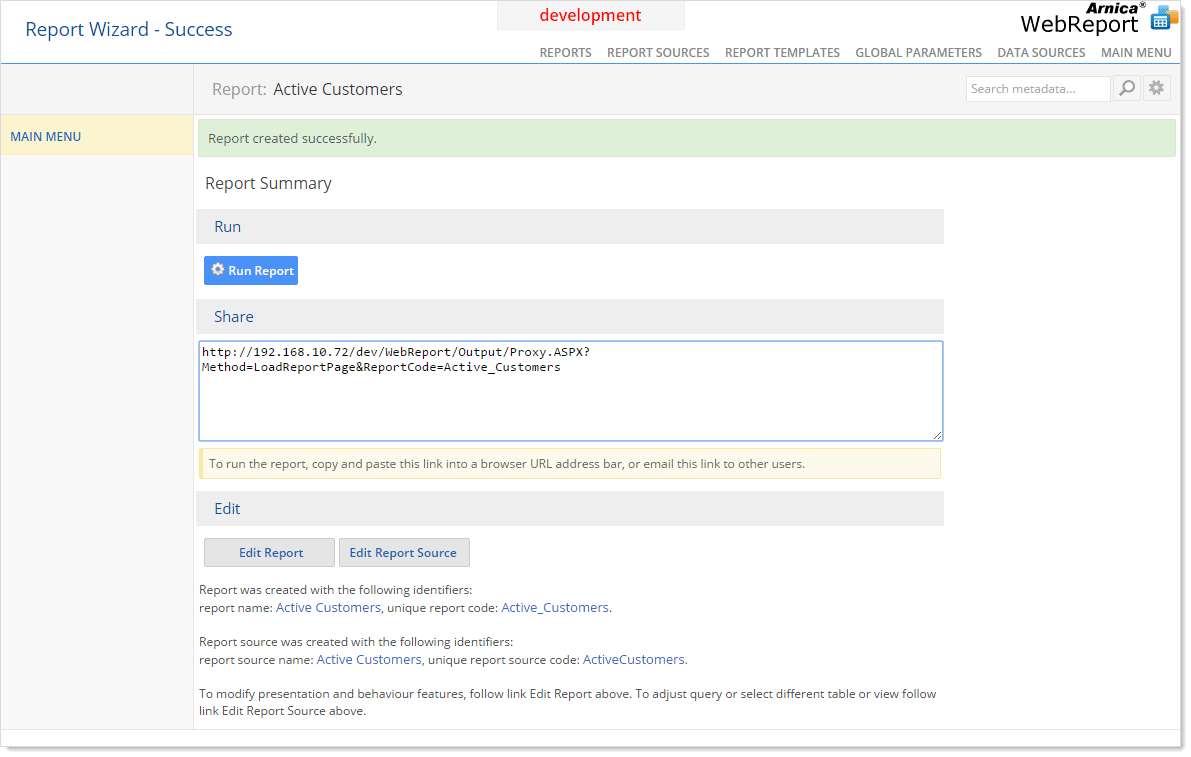
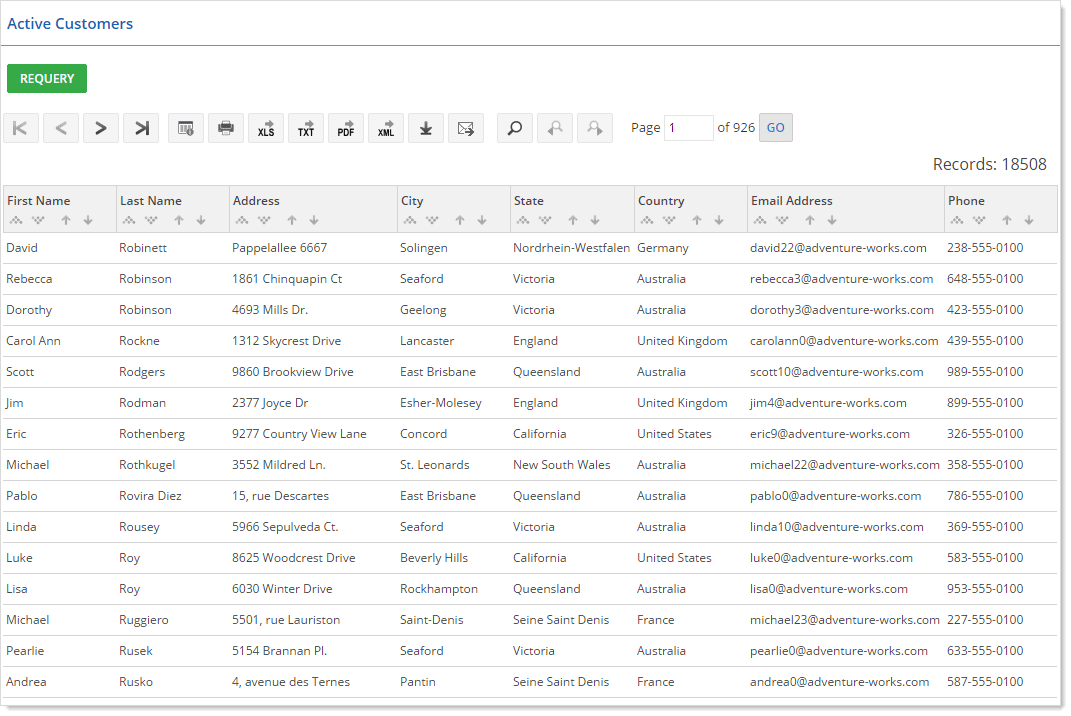
This walk through explains how to actually create production quality reports in one minute.
Step A - from Arnica WebReport Administrator main menu select New Report Wizard:
Step B - provide report name
Step C - select data source
Step D - give report a hint about database type
Step E - click Show Available Tables and View, or enter adhoc SQL query (let's proceed with scenario Show Available Tables and View):
Step F - select view or table from the list
Step G - review selections made so far and click Finish
Step H - Your report is ready. From this screen you may run it, distribute a link to report run-time to other users, or go to development environment to adjust report appearance and behaviour, if needed.
This report output looks like this:
Reports may be viewed live from the Arnica Software demo site.
Another example of a basic report created with the report wizard as described in this article may be viewed here:

